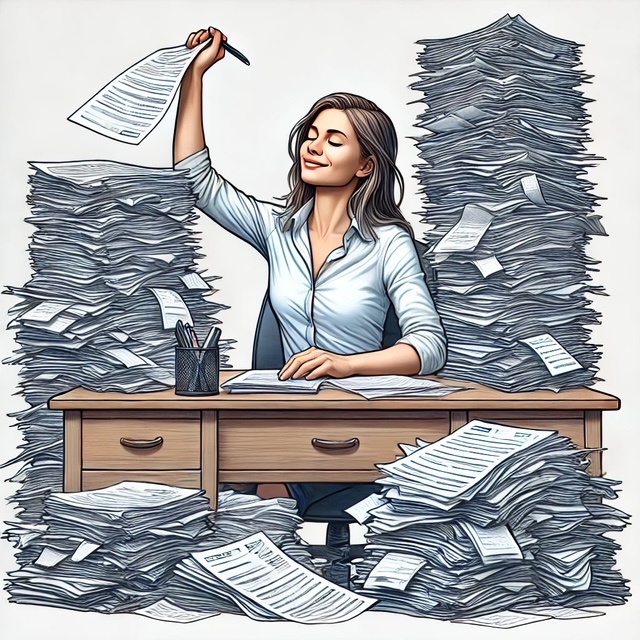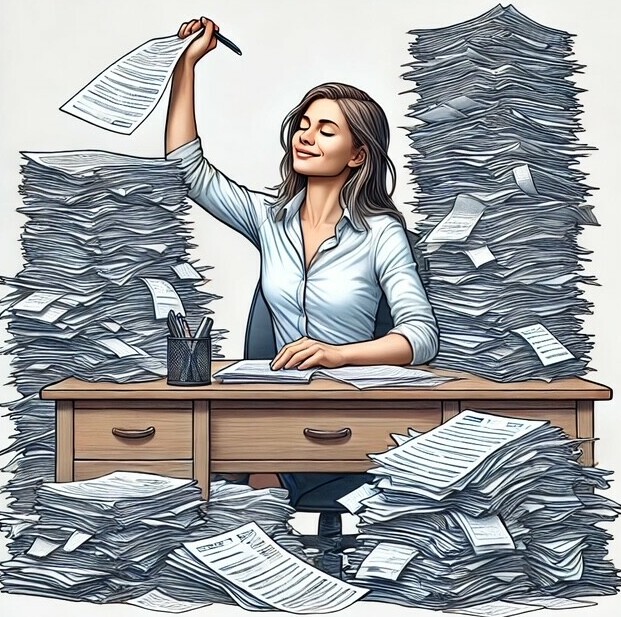
Free online time management tools have revolutionized how we approach productivity and efficiency. These tools range from simple calendar apps to complex project management software, each designed to help users stay organized, prioritize tasks, and manage their time more effectively.
The benefits of these tools are numerous. They help keep track of tasks, deadlines, and appointments, ensuring that nothing falls through the cracks. Many also offer collaboration features, making it easier for teams to coordinate and communicate. Additionally, most of these tools are accessible from anywhere, as long as you have an internet connection, which adds a layer of flexibility to your workday.
Whether you’re a busy professional, a student juggling multiple responsibilities, or a freelancer managing various projects, these tools can be a game-changer. They help reduce the stress of keeping everything in your head and provide a clear visual representation of what needs to be done and when. This clarity can boost your productivity and give you peace of mind.
Adopting and integrating these tools into your daily routine can transform how you work and manage your time. In the following sections, we’ll explore some of the top free online time management tools, how to choose the right one for your needs, and tips for maximizing your productivity using these tools.
Top Free Online Time Management Tools
There’s a plethora of free online time management tools out there, each tailored to different needs and preferences. Diving into some of the top options, you’ll find something that’ll fit just right.
**Trello**: Known for its user-friendly boards, Trello is perfect for visual thinkers. You can create boards for different projects and use cards to represent tasks. It’s great for both individual use and team collaboration.
**Google Calendar**: This one’s a staple. It’s straightforward and integrates effortlessly with other Google services. You can create events, set reminders, and share your calendar with others.
**Asana**: For those managing larger teams or more complex projects, Asana is a robust option. It offers task assignments, due dates, and progress tracking. The interface is intuitive, making it easy to jump in and get started.
**Todoist**: If simplicity is what you crave, Todoist has got your back. It’s essentially a digital to-do list on steroids. You can categorize tasks, set deadlines, and even use it offline. Plus, its minimalist design helps you focus on what’s important.
**RescueTime**: Ever wondered where all your time goes? RescueTime runs in the background and provides insights into how you spend your time online. It’s perfect for identifying time-wasting habits and adjusting accordingly.
Each of these tools brings something unique to the table, making them suitable for different types of users and needs. Whether you prefer visual organization, straightforward calendaring, or comprehensive project management, there’s a free tool out there to help you manage your time better.
How to Choose the Right Time Management Tool
Choosing the right time management tool can feel overwhelming with so many options available. Start by assessing your specific needs and preferences. Think about what you’re trying to achieve, whether it’s managing personal tasks, handling team projects, or just keeping track of daily activities.
Consider the features that are most important to you. Do you need something with robust project management capabilities like Asana, or are you looking for a simple task list like Todoist? If collaboration is key, tools like Trello and Google Calendar might be more up your alley.
Ease of use is another critical factor. A tool packed with features won’t do you much good if it’s too complicated to navigate. Look for something with an intuitive interface that you can start using immediately without a steep learning curve.
Comparing different tools side by side can help narrow down your choices. Many websites offer in-depth reviews and comparisons, highlighting the pros and cons of each tool. User reviews are also valuable as they provide real-world insights into how well a tool performs.
Free trials are your friend. Most tools offer a basic free version or a trial period for their premium features. Take advantage of these to test out a few options and see which one feels right for you. Pay attention to how well each tool fits into your workflow and whether it genuinely helps boost your productivity.
Ultimately, the best tool is the one that meets your needs and feels natural to use. It’s worth spending a bit of time experimenting to find the perfect fit. Once you do, you’ll likely see a significant improvement in how you manage your time and tasks.
Maximizing Productivity with Time Management Tools
To get the most out of your time management tools, it’s important to use them effectively. Start by integrating them into your daily routine. Make it a habit to check and update your tools regularly, whether it’s first thing in the morning or at the end of your workday.
Customize the tools to fit your specific workflow. Most tools offer a range of settings and options that you can tweak. For example, set up notifications and reminders for crucial deadlines, organize tasks in a way that works for you, and use tags or categories to keep everything tidy.
One common challenge people face is sticking to their plans. It’s easy to get sidetracked by unexpected tasks or distractions. To combat this, try setting aside specific blocks of time in your day for focused work. Use features like time blocking available in many of these tools to help you stay on track.
Remember to review and adjust your plan regularly. What worked last week might not work this week, and that’s okay. Flexibility is key. Looking back at what you’ve accomplished can also provide a sense of accomplishment and motivate you to keep going.
Real-life success stories show the power of these tools. From freelancers managing multiple clients to students balancing coursework, examples abound of how effective time management tools can lead to increased productivity and reduced stress. If you’re ever in doubt, look for communities and forums where users share tips and experiences.
Finally, don’t hesitate to explore additional resources. There’s a wealth of free templates, guides, and apps that can complement your primary tool. The right combination of resources can create a seamless productivity system tailored to your needs.